Welcome! SonaMagna is home to the unique “9 in 1 Drive” guitar pedal.
-
Purchase the 9 in 1 Drive on Reverb.com
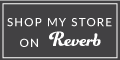
-
View more details about the 9 in 1 Drive
-
Listen to an audio demo
-
View video demos on YouTube
-
View the FAQ
-
Download the user guide
-
View custom patches #1
-
Download firmware version 1.1b (bugfix for MIDI IN)
-
Download firmware version 1.2a6 (added phaser-vibe type effect and MIDI continuous control)
What’s different about the 9 in 1 Drive?
- It has 9 customizable sounds (presets) but sets up similarly to a regular stomp box — turn the knobs to modify the sound of an active preset. There are no “edit,” “save,” or “menu” buttons to press, making setup simpler.
- The display is responsive to the knobs you turn, showing the corresponding control values for the preset. And changes are saved automatically (a “write protect” feature is available to preserve your settings).
- The 9 presets are arranged into 3 banks, or groups, of 3 presets each, and the display and preset indicator LEDs are color coded RED, GREEN, and BLUE to make it easy to see what preset and bank is active.
- It’s a multi-tool of a pedal which includes 100% analog overdrive, distortion, fuzz, sweep-able EQ, two metal effects with adjustable mid-scoop, and clean boost.
The special features of the 9 in 1 Drive…
- Make setup and use simpler. It’s easier to use than many other multi-preset programmable effect pedals.
- Increase the number of great sounding tones in your palette.
- Save cost and pedal board space since the 9 in 1 Drive can replace multiple pedals.
More details about the 9 in 1 Drive…
– Increase the number of tones in your palette.
- Get classic overdrive and distortion tones, from subtle to intense, while keeping your guitar’s natural sound well defined.
- Get high gain and heavy metal tones.
- Go from nearly clean to a “wall of distortion” using your guitar’s volume control.
- Change the tonal center with the sweep-able EQ to create new tones.
- Metal modes include adjustable mid-scoop (low & high boost) to provide metal tone variations.
- Use boost & EQ to improve the tone/drive of the dirty channel on your amp.
- All analog signal processing uses high quality, low noise FETs and amps.
– Potentially save cost and pedal board space.
- Can replace multiple pedals such as overdrive, distortion, fuzz, heavy metal (distortion and fuzz), EQ, and boost.
- Innovative control setup allows for 9 custom presets which can eliminate duplicate pedals setup for different tones.
- 7.4″ X 4.7″ footprint – roughly the size of 2 standard, connected pedals.
– Make setup and use simpler.
- 9 customizable presets are available in 3 banks of 3 presets each.
- RGB LCD/LEDs and custom preset naming make it easy to tell which preset and bank are active.
- To change your tone, turn the knobs like you would on a regular stomp-box – the 9 in 1 Drive will automatically display the information you need without the use of complicated menus.
- Changes are saved automatically – no “edit” or “save” buttons needed.
- A “write protect” feature is available to preserve your settings
- A “sand box” mode is automatically active when “write protect” is enabled, so you can make temporary changes to the sounds of your presets.
- Control knobs have detents to help prevent unwanted changes.
– Gives you more control.
- Adjust the volume of each individual preset so your rhythm or lead guitar tones sit well in the mix.
- Get updated control firmware via USB.
- Use the 9 in 1 Drive to control other MIDI enabled effects. MIDI IN on the 9 in 1 Drive is available as a custom option – please contact us for details.
- Heavy duty metal enclosure, high quality components, and careful design provide reliable performance.
- Includes a 9V linear power adapter to help reduce audible noise.
Please check out the video or audio demo to hear some of what the 9 in 1 Drive can do! Music and guitars by Andy Gibson (theandygibson.com).
FAQ
- Where should I place the 9 in 1 Drive in my pedal chain? — The 9 in 1 Drive will typically work best as the first pedal in your chain. If you use other high gain drive pedals, or pedals which sound better when a guitar is plugged directly into them, place those in front of the 9 in 1 Drive.
- I’m hearing some hum. How can I eliminate it? — Hum is sometimes generated from power adapters. First, plug your guitar directly into your amp to make sure there is no hum coming from your guitar or amp. Second, make sure the 9 in 1 Drive is the only pedal in your chain and that all power adapters, except the one for the 9 in 1 Drive, are unplugged from 115V AC. If the 9 in 1 Drive’s adapter cable is coiled, uncoil it and move the adapter as far away as possible from the pedal. Play your guitar through the pedal. If you still hear hum, you may have a bad adapter. See the Guitar Noise Manual for more information about removing noise from your pedal chain.
- I think my pedal is broken. What should I do? — We’re sorry you’re having an issue with the pedal. Please contact us and describe the issue. We can help you trouble-shoot, or get you a cost estimate for repair and a Return Merchandise Authorization number (RMA).



